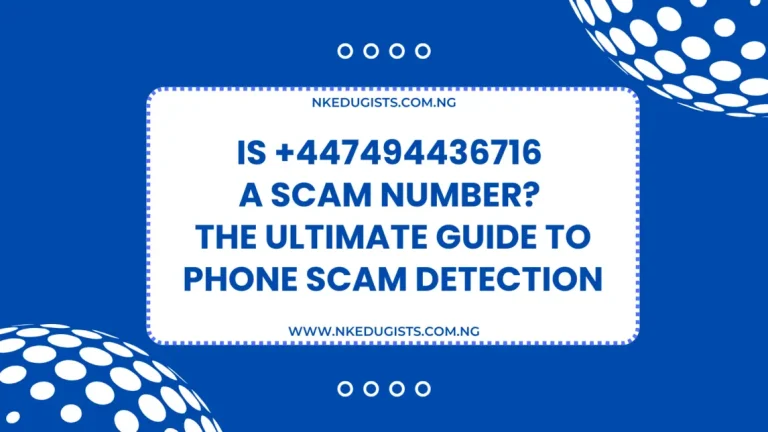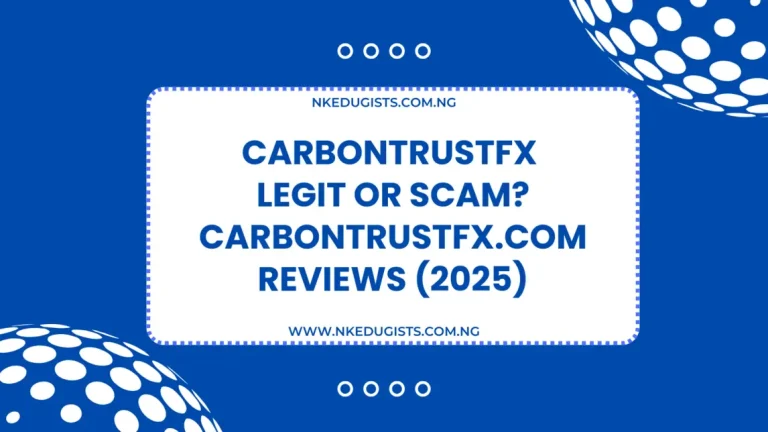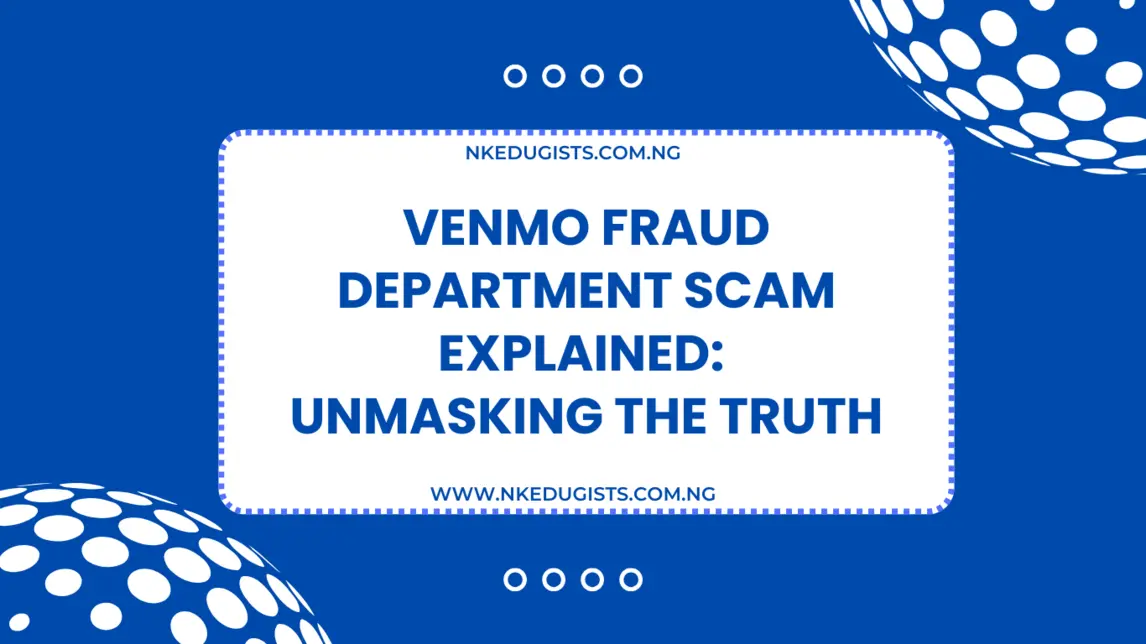
If someone claiming to be from “Venmo’s fraud department” contacts you out of the blue, it’s almost certainly a scam.
Venmo will never call you directly about suspicious activity, they’ll never ask for your password or verification codes, and they’ll never request remote access to your device or ask you to send money to “verify” your account.
Today, I’m going to show you exactly how these scams work, the warning signs to watch for, and what to do if you’ve been targeted.
I’ve analyzed dozens of reports, interviewed security experts, and compiled everything you need to know about staying safe.
Here’s what we’ll cover:
Let’s dive in.
Common Venmo Fraud Department Scam Tactics
The first step to protecting yourself is understanding how these scams typically unfold.
According to the FTC, Americans lost over $125 billion to imposter scams in 2024 alone, with payment app fraud making up a significant portion of these losses.
Here’s how the “Venmo fraud department” scam typically works:
- Initial Contact: You receive an unsolicited call, text, or email claiming to be from “Venmo’s fraud department” about suspicious activity on your account.
- Creating Urgency: The scammer creates a sense of panic by claiming your account is at risk of being frozen or that unauthorized transactions have been detected.
- Information Harvesting: They ask you to “verify your identity” by providing sensitive information like your password, PIN, verification codes, or banking details.
- Account Takeover: Using the information gathered, they take control of your account and drain your balance or make unauthorized purchases.
- Money Movement Scams: In some variations, they claim you need to send money to a “secure testing account” to verify your identity or reverse a fraudulent charge.
Example of Venmo Scam: Jessica from Portland received a call from someone claiming to be from “Venmo’s fraud team” who said her account had been compromised. The caller instructed her to download a remote access app and transfer her money to a “secure Venmo account” for safekeeping. She lost $3,400 before realizing it was a scam.
According to Venmo’s official security guidelines, their genuine fraud prevention rarely involves direct outreach to customers by phone, and they will never:
- Ask for your password over the phone
- Request remote access to your device
- Ask you to send money to prove your identity
- Pressure you to act immediately
Pro Tip: If you receive a suspicious communication, directly open the Venmo app (don’t click any links) and check for any security notifications there. Any legitimate security concerns would appear in your app’s notification center.
How to Identify Fake Venmo Emails
Email phishing remains one of the most common entry points for Venmo scams. According to FBI data, phishing attempts increased by 110% from 2021 to 2022, with financial services among the most targeted sectors.
Here’s how to spot fake Venmo fraud department emails:
Red Flags in Fraudulent Emails:
- Incorrect Sender Domains: Legitimate emails come from domains like @venmo.com or @paypal.com. Scammers use similar-looking domains with slight variations (like venmo-security.com or venmo-support.net).
- Generic Greetings: Real Venmo emails address you by your registered name. Scam emails often begin with “Dear Customer” or “Venmo User.”
- Poor Grammar and Spelling: Professional companies have copy editors. Scam emails frequently contain typos and grammatical errors.
- Urgent Action Required: Scammers create artificial time pressure with subject lines like “IMMEDIATE ACTION REQUIRED” or “Account Suspension Imminent.”
- Suspicious Attachments: Venmo rarely sends attachments. Be extremely cautious of any email with unexpected files.
- Unusual Links: Hover over (don’t click!) any links to see where they actually lead. Scam emails often disguise malicious URLs.
Let’s analyze a real-world example:
Email Header Analysis:
- From: [email protected] ❌ (fake domain)
- Subject: [URGENT] Suspicious Login Attempt Detected – Immediate Action Required ❌ (creates urgency)
- Greeting: Dear Valued Customer ❌ (generic)
Email Body Red Flags:
- Multiple grammatical errors ❌
- Request to “verify identity” by clicking a suspicious link ❌
- Threatening immediate account suspension ❌
- The contact number not matching the official Venmo support ❌
Expert Insight: “Venmo phishing emails have become increasingly sophisticated,” says cybersecurity analyst Marcus Chen. “The latest scams use real Venmo logos, colors, and formatting that can fool even cautious users. Always verify by going directly to the app.”
IMPORTANT: Venmo’s legitimate security emails will never ask you to:
- Provide your password via email
- Click on links to external verification sites
- Share one-time verification codes
- Provide your full SSN or complete banking information
Facebook Marketplace Venmo Scams
The intersection of Facebook Marketplace and Venmo has created a fertile environment for scammers. According to the Better Business Bureau, marketplace payment app scams increased 50% in 2023 alone.
Here’s how these scams typically play out:
Common Facebook Marketplace Venmo Scam Patterns:
- The Overpayment Scam: A buyer offers to pay more than your asking price, often claiming it’s for “shipping” or “handling fees.” After sending you a fake payment confirmation, they ask you to refund the “excess” amount to a different Venmo account.
- The Verification Code Scam: A buyer claims they need to “verify you’re real” by sending a verification code to your phone. This code is actually for creating a new Venmo account linked to your phone number.
- The Fraud Department Follow-up: After initiating a transaction, you receive a call or message from the “Venmo fraud department” (actually the scammer) claiming the transaction was flagged. They then try to extract your login credentials or verification codes.
- The QR Code Switch: The scammer sends a QR code claiming it will allow you to receive payment, but it actually authorizes a payment FROM your account.
- The Fake Payment Screenshot: Scammers send doctored screenshots showing completed payments that never actually occurred.
Facebook Marketplace Venmo Scam Example: Michael listed a laptop for $800 on Facebook Marketplace. A buyer agreed to the price but sent a fake Venmo payment screenshot. When Michael pointed out he hadn’t received the money, the buyer said “Venmo’s fraud department” would call to verify his account. The subsequent caller asked for his Venmo login details to “release the funds.”
Protection Tips for Facebook Marketplace Transactions:
- Verify payments directly in your Venmo app – not through screenshots or emails
- Only accept payments from verified profiles with transaction history
- Complete transactions in person whenever possible
- Be wary of buyers willing to pay above the asking price – it’s almost always a scam
- Never share verification codes sent to your phone
- Use Venmo for personal transactions only, as recommended by Venmo’s own terms of service
According to Venmo’s official policy, “Venmo is designed for payments between friends and people who trust each other.
We recommend against using Venmo to purchase goods from people you don’t personally know, especially if the transaction is for a significant amount of money.”
Does the Real Venmo Call About Suspicious Activity?
This is one of the most common questions about Venmo’s security practices, and the answer is important to understand.
The short answer: Venmo rarely makes outbound calls about suspicious activity.
According to Venmo’s official security practices, they primarily communicate about account security through:
- In-app notifications – Your first alert about suspicious activity will appear directly in the Venmo app
- Emails – Sent only from verified @venmo.com or @paypal.com domains
- Text messages – For verification purposes or security alerts
Venmo states on their website: “We may occasionally call customers, but we will NEVER:
- Ask for your password
- Request remote access to your device
- Ask you to send money to another account for ‘security reasons’
- Pressure you to act immediately on security matters”
If you do receive a call claiming to be from Venmo:
- Don’t provide any information to the caller
- Hang up and call Venmo directly using the official number from their website
- Check your app for any actual security notifications
- Report the suspicious call to Venmo’s support team
Expert Insight: “Financial institutions, including Venmo, have largely moved away from outbound calling as a first-line security measure,” explains financial security consultant Elena Vasquez. “It’s too vulnerable to social engineering and impersonation. They rely predominantly on in-app and email notifications that direct you to take action through official channels.”
How to Contact Legitimate Venmo Customer Service
When dealing with potential fraud, knowing how to reach legitimate Venmo support is crucial. According to consumer advocacy groups, one of the most effective scam prevention tactics is verifying concerns directly with the company through official channels.
Official Venmo Customer Service Channels:
- In-App Support:
- Open the Venmo app
- Tap the three horizontal lines (menu)
- Select “Get Help”
- Choose the appropriate help topic
- Phone Support:
- Call 1-855-812-4430
- Hours: 8 AM – 10 PM ET, 7 days a week
- Be prepared to verify your identity
- Email Support:
- [email protected] (general support)
- [email protected] (specifically for reporting fraud)
- Help Center:
- Visit help.venmo.com for self-service support
- Includes a searchable knowledge base and common issues
Important Security Notes:
- Venmo will never ask for your password through any support channel
- Customer service will never request you to send money as part of resolving an issue
- Support agents can view your transaction history but don’t need your login credentials to do so
- Representatives will never ask you to download remote access software
User Insight: “I received a suspicious call about my Venmo account, so I hung up and called the official number myself. The real Venmo representative confirmed it was a scam attempt and helped me secure my account properly.” – Taylor R., Venmo user since 2018
Pro Tip: Save the official Venmo support number in your contacts. If you ever receive a call claiming to be from Venmo, you can quickly verify if it’s coming from their actual number.
What to Do If You’ve Been Scammed on Venmo
Despite the best precautions, scams can still happen. If you believe you’ve been victimized, taking quick action is essential. According to consumer protection data, victims who respond within the first 24 hours have a significantly higher chance of recovering funds.
Immediate Steps to Take:
- Secure Your Account:
- Change your Venmo password immediately
- Update passwords on any accounts that share the same password
- Enable two-factor authentication if it is not already active
- Check and remove any unauthorized linked devices
- Contact Venmo Directly:
- Report the unauthorized transactions in the app (tap the transaction > “…” > “Report”)
- Call Venmo support at 1-855-812-4430
- Email detailed information to [email protected]
- Document Everything:
- Screenshot all communications with the scammer
- Record transaction IDs, times, and amounts
- Note phone numbers or email addresses used by the scammer
- File Official Reports:
- Report to the FTC at ReportFraud.ftc.gov
- File a report with local police, especially for larger amounts
- Submit a complaint to the FBI’s Internet Crime Complaint Center (IC3)
- Contact Your Bank:
- If your bank account or card was compromised, notify your financial institution
- Consider freezing associated accounts or cards
- Dispute any unauthorized charges
Recovery Possibilities:
According to Venmo’s user agreement, your possibilities for recovery depend on several factors:
- Authorized vs. Unauthorized: Transactions you authorized, even if to a scammer, are harder to recover than truly unauthorized charges
- Timing: Reporting within 60 days provides the best chance of recovery
- Payment Method: Credit card-funded transactions may have additional protections through your card issuer
Recovery story: “After realizing I’d been scammed, I immediately reported it to Venmo and my credit card company. Venmo couldn’t reverse the transaction since I had authorized it, but my credit card company was able to charge back the funds because I reported it within 48 hours.” – Chris M., scam victim
Legal note: Venmo’s user agreement states that for personal accounts, “If you notify us within sixty (60) days of the transaction first appearing on your statement, we will investigate errors or unauthorized transactions.”
Why Is Someone Asking for My Email for Venmo
Requests for your email address in relation to Venmo transactions can be legitimate or suspicious depending on the context. Understanding why someone might need this information can help you identify potential scams.
Legitimate Reasons Someone Might Ask for Your Email:
- Venmo Account Setup: Venmo uses email addresses as unique identifiers for accounts. Someone trying to send you money legitimately may need your email if they can’t find you by username or phone number.
- Payment Notifications: When sending payments, Venmo allows users to include an email address to notify recipients who don’t have an account.
- Business Transactions: For business documentation or receipts, some merchants may request your email for their records when using Venmo for payment.
Suspicious Reasons Someone Might Ask for Your Email:
- Account Takeover Attempts: Scammers may request your email to attempt password resets or phishing attacks targeting your Venmo account.
- Identity Building: Collecting your email helps scammers build a more complete profile of your identity for future scams.
- Phishing Campaign Targeting: Once they have your email, scammers can send convincing phishing emails that appear to come from Venmo.
- “Verification” Scams: Claims that they need to “verify your email” before sending payment are almost always fraudulent.
Red Flags When Someone Requests Your Email:
- They contacted you unsolicited about a transaction you don’t recognize
- They claim to be from “Venmo’s fraud department” or “security team”
- They create urgency around providing your email
- They also request additional personal information
- The request comes after posting an item for sale online
Expert Tip: “Legitimate Venmo users only need your @username, phone number, OR email to send money – just one of these is sufficient. If someone is insistent on getting your email specifically when they already have other ways to identify you on Venmo, that’s suspicious,” notes digital security expert James Wilson.
Safe Practice: If someone needs your email for a legitimate Venmo transaction, consider creating a separate email address specifically for financial services rather than using your primary personal or work email.
Is [email protected] Legitimate?
Understanding which email addresses are legitimately associated with Venmo is crucial for identifying phishing attempts. Many users specifically wonder about the [email protected] address.
The answer: Yes, [email protected] is a legitimate Venmo email address.
This address is primarily used for sending automated notifications, including:
- Payment confirmations
- Security alerts
- Account updates
- Password reset requests
Other Legitimate Venmo Email Domains:
Venmo sends official communications exclusively from these domains:
- @venmo.com
- @paypal.com
- @mail.venmo.com
How to Verify if a Venmo Email is Legitimate:
- Check the Full Sender Address: Click or tap on the sender’s name to view the complete email address. Look for exact matches to legitimate domains.
- Verify the Email Header: Most email clients allow you to view detailed header information, which can reveal if the sender is spoofing an address.
- Look for Personalization: Legitimate Venmo emails address you by your registered name and often include the last 4 digits of your linked payment method.
- Check Your Venmo App: Important notifications sent by email should also appear in your Venmo app’s notification center.
- Contact Venmo Directly: If uncertain, forward suspicious emails to [email protected] for verification.
Official Statement: According to Venmo’s security documentation: “Venmo will never send emails from domains other than venmo.com, paypal.com, or mail.venmo.com. If you receive an email claiming to be from Venmo from any other domain, it’s fraudulent.”
Common Spoofed Variations to Watch For:
Pro Tip: Create an email filter that flags or highlights emails from legitimate Venmo domains to help quickly identify potential scams.
Protecting Yourself from Venmo Fraud Department Scams
Now that we’ve covered the various types of Venmo fraud department scams, let’s consolidate the most effective prevention strategies.
Comprehensive Protection Strategies:
- Enable Advanced Security Features:
- Activate two-factor authentication
- Set up PIN protection for the app
- Enable notifications for all transactions
- Regularly monitor your transaction history
- Practice Safe Communication Habits:
- Never share verification codes or passwords
- Don’t click links in unexpected emails or texts
- Verify caller identity before providing any information
- Contact Venmo directly through official channels if you have concerns
- Adopt Secure Transaction Practices:
- Only send money to people you know and trust
- For purchases, use Venmo’s protected “Goods & Services” option
- Verify payments directly in your app, not through screenshots or emails
- Keep your Venmo account separate from your primary bank account
- Stay Informed About Current Scams:
- Follow Venmo’s official security blog
- Subscribe to FTC consumer alerts
- Join community forums discussing payment app security
- Regularly review your privacy settings
Expert Recommendation: “The most effective protection against Venmo scams is a ‘trust but verify’ approach,” says cybersecurity expert Dr. Sarah Johnson. “Treat any unexpected contact about your account with healthy skepticism, verify through official channels, and never act under pressure.”
The 5-Second Rule: Before responding to any message about your Venmo account, take 5 seconds to ask yourself:
- Did I initiate this contact?
- Is there a reason for urgency?
- Why would Venmo need this information?
- Can I verify this through the official app?
This brief pause can prevent many impulsive reactions that lead to successful scams.
Conclusion
As we’ve seen throughout this comprehensive guide, Venmo fraud department scams continue to evolve in sophistication and tactics.
The key takeaway is that Venmo will never call you out of the blue about suspicious activity, will never ask for your password or verification codes, and will never request that you send money to “verify” your account.
By understanding the warning signs, knowing how to verify legitimate communications, and following the protection strategies outlined above, you can significantly reduce your risk of falling victim to these scams.
Remember:
- Verify directly through the app
- Contact Venmo only through official channels
- Never share sensitive account information
- Report suspicious activity immediately
Have you encountered a Venmo fraud department scam? Share your experience in the comments below to help others recognize and avoid similar situations.
FAQs About Venmo Fraud Department Scams
Q: Does Venmo call customers about suspicious activity? A: Venmo rarely makes outbound calls about suspicious activity. They primarily communicate through in-app notifications and emails from verified @venmo.com domains.
Q: Is [email protected] a legitimate email address? A: Yes, [email protected] is a legitimate Venmo email address used for automated notifications and account communications.
Q: What should I do if I’ve already been scammed on Venmo? A: Immediately change your password, contact Venmo’s fraud department at 1-855-812-4430, document all details of the scam, and file reports with the FTC and your financial institutions.
Q: Why would someone ask for my email for Venmo? A: Legitimate reasons include sending you money if they can’t find your username or phone number. However, be cautious as scammers often request emails to target you for phishing attacks.
Q: Can I get my money back if I was scammed on Venmo? A: Recovery depends on several factors, including how quickly you report the issue and whether you authorized the transaction. Contact Venmo support immediately for the best chance of recovery.
Q: How can I verify if a Venmo fraud department contact is legitimate? A: Never respond directly to the contact. Instead, open your Venmo app independently or call Venmo’s official support number at 1-855-812-4430 to verify any security concerns.
Q: What are the warning signs of a Venmo fraud department scam? A: Warning signs include unsolicited contact, requests for login credentials or verification codes, pressure to act immediately, and directions to send money to “verify” your account or “reverse” a transaction.