This had been the issue of many students who participated in JAMB Examination on How to Confirm Waec Result if uploaded in Jamb Portal Successfully to be sure if there waec results which they upload in the jamb portal if truly it was uploaded in the jamb portal.
JAMB and Schools have been sending warning messages (SMS) or website notice to admission seekers that they should make sure their O’level results are uploaded to both the school and JAMB portal.
How to Confirm Waec Result if uploaded in Jamb Portal
The major problem about this jamb o’level result uploading stuff, is that it does not produce a print out after final submission or completion which made so many students uncomfortable and don’t know where the problem is coming from after having an excellent grade in WAEC and jamb.
So Nkedugist, have taken this upon ourselves to make sure that student don’t feel scared or worried about the way to confirm How to Confirm Waec Result if uploaded in Jamb Portal if truly there waec result is upload on jamb portal because so many students have been affected and deprive of admission, even when they pay money to some cyber cafe operator to upload it for them and still yet they didn’t upload it well or even scam them lying to them they have upload it which has frustrate so many students of not gaining admission.
Now let get started if you are ready to catch the train of success to the information you seek for.
How will I be sure and confirm if my O’level result has been uploaded to the JAMB portal Successfully?
Now that you’re sure you had earlier submitted your SSCE results for CBT centre or you’ve gone back to upload the awaiting results, you may want to be sure they did it for you. How do you go by this?
In order to be sure whether your SSCE result was uploaded or not, follow the steps below:
1. Visit your JAMB profile here or click https://www.jamb.org.ng/eFacility_/Login

How to Confirm Waec Result if uploaded in Jamb Portal
2. Enter your JAMB profile email and profile password.
3. You should be on your dashboard now. Locate the search box by the left Conner of your page. Enter “CAPS” in the search box. Then, search.
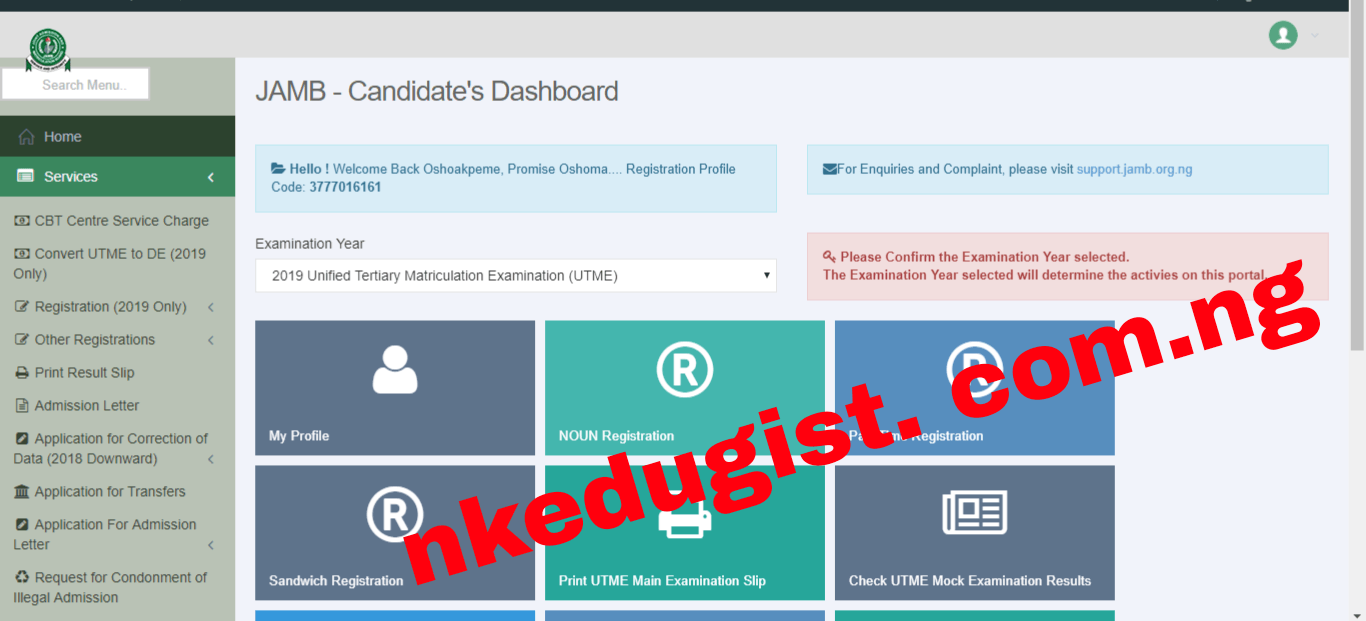
jamb portal
4. This will show Admission. Click to expand that and click Check 2018 or 2019 UTME/DE Admison Status on CAPS.

jamb portal
5.On the next page, locate “My O’level” by the left side. Click on this to display your O’level results as uploaded by the CBT centre.

jamb portal
Can I use my phone to check if my waec result is uploaded? For those students who don’t have desktop or money to go to cyber café to confirm if their waec result is uploaded then is possible to use mobile phone, consider using Chrome Browser. Click on the Menu icon (it looks like 4 short lines over one another by the right conner) to see the Search box. Then, follow other instructions.
With the process i hope you have learnt how to confirm if truly your waec result is uploaded successfully.
We will appreciate if actually this information is useful by getting your comment and sharing it any of them will be okay by us and thanks for reading






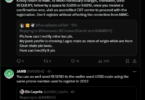
Good day please after typing CAPS mine refused to search
Actually which google website search are you using to check it with? try to use google chrome to check it.
Then you have to go and upload your Waec result on Jamb Profile.
Good Day, i have uploaded my waec result on jamb portal still yet am “No program transfer consideration !”
Are you sure, you uploaded it very well? kindly go back to your jamb profile to verify if it was really uploaded.
Same I uploaded my o level before on jamb portal I normally check it before but am seeing ‘no program transfer Consideration now’
The thing is that you need to check your admission status if you are been given admission either through the market place or your institution and if not it might be that it was not probably uploaded.
Please I didn’t see any other icon in the cap page apart frm welcome
The reason why it shows welcome is that you are not using google chrome to check.
I uploaded my waec result last month on jamb portal … still yet “No transfer programs consideration
Have search for it through google chrome but still showing me welcome and have uploaded my results, what do you think is the problem sir?
Ok, change your google chrome to desktop mode to access it fully.
My olevel does on jamb caps don’t have exam number, pls is that a problem
Is your WAEC result uploaded in the jamb profile?
I uploaded my o’level result but what am seeing dice have upload it is no program transfer considered
Been that your waec result has not been seen yet in the jamb profile. maybe you should consider checking again if it will change.
Good day,My caps has been in admission in progress for a very long time, I have uploaded my o’level result and necessary things but it’s still show admission in progress and I wanna ask if I can upload my o’level result again, by the way it is showing that I uploaded it on the caps
Actually, the only thing we can assure you is that still have patient since you have uploaded your waec result and your Caps is still showing admission in progress. by the end of January then you can take the next steps. or you can check your market value in your jamb profile to see if you are given in admission.
Thanks very much.
It worked.👍
It is our pleasure to serve you the best, kindly subscribe to our website to always get the latest and accurate news whenever we published.
My olevel result isn’t reflecting on my jamb caps, Nd I av uploaded it three times it was successful but it isn’t reflecting pls Wht should I do again
Kindly recheck it again… That has been the fault since the past few months
It has not still reflect, I also uploaded it last week Sat and it hasn’t still reflect on my caps
I uploaded my results the day I registered for jamb but now I can only see 6 out of 9 why is that
Are you sure you upload all the 9 subjects? Maybe the subject was not completely uploaded… Just kindly re-upload it again.
Please how do I print out the uploaded waec result from jamb portal and how do we like our emails to our jamb profile
Am trying to upload my WAEC results but is not going I don’t know which ways I will use to upload it
We advise all students to visit a cyber cafe to upload your waec result because of the latest update going on in the Jamb portal…
I uploaded 2 waec result but am seeing only one in my cap what should I do
Why upload two Waec results?
My waec result is not showing on my jamb caps and I have uploaded my result
Thanks sir. This was very very helpful
pls, I want to know if the o’level result will be verified through the exam number
thanks!
My o level is showing eight subjects instead of nine subjects,do I still need to reupload my results
Same problem here
Good day sir after my Olevel result was uploaded since around January I logged into my jamb caps and saw nothing was there so I clicked on the refresh button and they came out asper my subjects and some others but the grades were still showing awaiting results (A/R) and I did this about 3 days ago and my results were changed from awaiting the time I went to the center in January to my grades and I was handed a print out so please what do you think I should do
I checked my caps I saw eight subjects dere while I had sat for nine subject during exams please what happened
Please how can I check my weather my waec result have been uploaded into jamb portal
Thank you sir it worked.
I uploaded my waec result,but i could’nt find it in my jamb caps and they are showing me only welcome